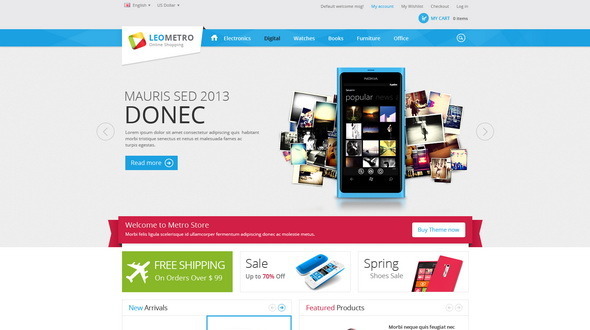Leo Metro is January 2013 responsive theme for Prestashop 1.5, Prestashop 1.6 powered with Leo Framework – one of the best responsive Prestashop framework
Leo Metro is specific developed for Electronic Shop, Hi-Tech Store and Metro store. This theme is fully responsive design by default with layouts to support various mobile devices. Your site will fits all devices without any coding required.
If you like my theme please rate it. Thank you for your support.

Template Features
- Integrate Bootstrap – sleek, intuitive, and powerful front-end framework for faster and easier web development
- Support HTML5 and CSS3
- Support multiple Hook Modules, Visual drag and drop tool to update positions and order of modules
- Support Responsive Design, this feature can be turned on or turned off in theme control back-end.
- Support Google Fonts
- 4 theme skins available for selecting: default, blue, pink and red
- Multiple layouts for flexible content displaying, customizing layouts with visual layout configuration feature (drag and drop feature)
- Clean Code and easy to customize
- Multiples module suffix’s build-in template for module styling.
- Color, template width changing via the Leo Theme Control Panel Module
- Native language file translation.
- Optimize CSS that will join and optimize CSS while reducing the number of CSS files and make your site load fater.
- W3C XHTML 1.0 Transitional. W3C CSS Valid.
- Support all modern, standard-compliant browsers (Firefox, Opera, Safari, Chrome) and IE 8, 9.
What Packages To Download ?
Quickstart Installation Package
It is the easiest and fastest way to build up a site. When you install the package you will have a site like our Demo site. This Package packed All Modules, Templates, Userguide, Sampledata.
PSD Sources
All of our Prestashop Theme are included source files – the PSD files.
Prestashop Theme and Extension Package
Each Prestashop Theme we provide a package that include theme, extensions used in the demo site. You can install the extensions you want to use in your site.
Extensions supported with the theme:
- Leo Theme Control Panel
- Leo bootstrap megamenu
- Display Custom Adv promotion HTML
- Display Custom Bottom HTML
- Display Custom Content Bottom HTML
- Display Custom HTML Promotion Top Index
- Display Custom Home Top HTML
- Leo Products Carousel Block
- Leo Related Products Block
- Leo Top seller block
- Leo slide image using camera
- Lof Advance Footer Module
- Lof Mini Gallery Module
- Lof Twitter Module
See video guide install Here
Support
If you have any question please contact me via contact form on themeforest profile page.
Thanks,
Support ways
Changelog:
Version 1.6.1.4
****** File tpl ****- address.tpl- addresses.tpl- authentication.tpl- contact-form.tpl- footer.tpl- guest-tracking.tpl- header.tpl- history.tpl- identity.tpl- order-carrier.tpl- order-carrier-advanced.tpl- order-carrier-opc-advanced.tpl- order-payment-classic.tpl- shopping-cart.tpl- shopping-cart-advanced.tpl- stores.tpl- sub\product-item\product-item.tpl- sub\product-item\special-product-item.tpl- sub\product_info\default.tpl- sub\product_info\tab.tpl- \modules\bankwire\views\templates\hook\payment_return.tpl- \modules\blockcart\blockcart.tpl- \modules\blocklanguages\blocklanguages.tpl- \modules\blockwishlist\views\templates\front\managewishlist.tpl- \modules\blockwishlist\views\templates\front\mywishlist.tpl- \modules\blockwishlist\blockwishlist_button.tpl- \modules\blockwishlist\blockwishlist-extra.tpl- \modules\carriercompare\template\configuration.tpl- \modules\cashondelivery\views\templates\hook\payment.tpl- \modules\leobootstrapmenu\views\templates\hook\megamenu.tpl- \modules\leomanagewidgets\views\widgets\widget_manucarousel.tpl- \modules\loyalty\views\templates\hook\product.tpl- \modules\productcomments\productcomments.tpl- \modules\referralprogram\views\templates\front\program.tpl- ***** File JS *****- product.js- global.js- index.js- \modules\blockcart\ajax-cart.js- \modules\blocklayered\blocklayered.js- \modules\blocktopmenu\js\blocktopmenu.js- \js\debug\jquery.lint.LICENSE- \js\autoload\jquery.total-storage.LICENSE- \js\autiload\jquery.uniform-modified.LICENSE***** File CSS *****- global.css- product.css- bootstrap.css- bootstrap-rtl.css- \modules\productcomments\productcomments.css- \modules\blockwishlist\blockwishlist.css- delete folder font-awesome
Version 1.6.1.0
Version 1.6.0.11
Change module (use only 4 module for version 1.6.0.11)1. leotempcp2. leobootstrapmenu3. leomanagewidgets4. leosliderlayer
Version 1.6.1.0
Version 1.6.0.14
[Modified](#) js\cart-summary.js(#) js\category.js(#) js\contact-form.js(#) js\global.js(#) js\order-address.js(#) js\order-opc.js(#) js\product.js(#) js\products-comparison.js(#) layout\setting.tpl(#) modules\blockbestsellers\blockbestsellers.tpl(#) modules\blockcart\blockcart.tpl(#) modules\blockcart\crossselling.tpl(#) modules\blockcms\blockcms.tpl(#) modules\blockcontactinfos\blockcontactinfos.tpl(#) modules\blockcurrencies\blockcurrencies.tpl(#) modules\blocklanguages\blocklanguages.tpl(#) modules\blocklayered\blocklayered.tpl(#) modules\blocknewsletter\blocknewsletter.tpl(#) address.tpl(#) addresses.tpl(#) authentication.tpl(#) breadcrumb.tpl(#) category.tpl(#) category-count.tpl(#) cms.tpl (#) contact-form.tpl(#) discount.tpl(#) errors.tpl(#) guest-tracking.tpl(#) header.tpl(#) history.tpl(#) identity.tpl(#) maintenance.tpl(#) manufacturer-list.tpl(#) my-account.tpl(#) nbr-product-page.tpl(#) order-address.tpl(#) order-address-multishipping.tpl(#) order-address-product-line.tpl(#) order-carrier.tpl(#) order-confirmation.tpl(#) order-detail.tpl(#) order-follow.tpl(#) order-opc.tpl(#) order-opc-new-account.tpl(#) order-payment.tpl(#) order-return.tpl(#) order-slip.tpl(#) order-steps.tpl(#) pagination.tpl(#) password.tpl(#) product.tpl(#) product-compare.tpl(#) products-comparison.tpl(#) product-sort.tpl(#) scenes.tpl(#) search.tpl(#) shopping-cart.tpl(#) shopping-cart-product-line.tpl(#) sitemap.tpl(#) special-product-item.tpl(#) stores.tpl(#) supplier-list.tpl