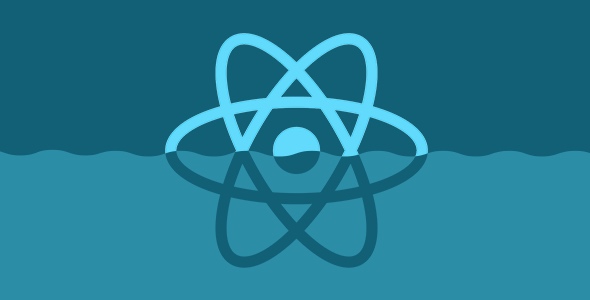Envato Tuts+ Courses
- Video courses taught by expert instructors.
- Learn new skills from start to finish.
- Downloadable Source Files also available on GitHub.
Course Description
React is a library for building user interfaces that has taken the web development world by storm. With an innovative model for efficient rendering to a “virtual DOM”, an ecosystem of thousands of related modules on NPM, and a complex toolchain, React is a powerful and subtle technology. But this means it can sometimes be hard to get up to speed for full-scale app development.
In this course, Envato Tuts+ instructor Pavan Podila will take you on a deep dive into ReactJS by building a complex app using libraries such as D3, React-Bootstrap, and FixedDataTable. You’ll learn how to use tools such as Webpack that are necessary to build any full-fledged React app. You’ll also see how to write React apps in ES6 (ECMAScript 2015) for a cleaner and more elegant syntax.
The course project will be to build a HAR (Http ARchive) file viewer. HAR files are a representation of the network traffic in a web browser. Chrome has built-in support in the Network panel of DevTools. You will build your own version of this functionality with a custom HAR viewer.
By the end of this course, you will have a stronger grasp on starting your own React projects, organizing your code using React components, and bundling your app code with Webpack. You’ll also learn a professional dev workflow for React. You’ll walk away with a stronger understanding of React components and their lifecycle by learning how to wrap existing third-party libraries within React components.
What You’ll Learn
- How to build a full-fledged React app using Webpack.
- Complete the course project of building a HAR (Http ARchive) file viewer.
- Understand how the Virtual DOM operates.
- How to work with JavaScript’s new ES6 (ECMAScript 2015) version.
- How to render, sort, and filter tables, and how to create a timeline bar and pie chart.
About the Instructor
Pavan Podila is a financial technologist specializing in front-end development, mostly for trading and analytics applications. He is the co-author of WPF Control Development Unleashed and the creator of QuickLens, a Mac App targeted at UI Designers and Developers. You can find out more on his website, or follow him on Twitter.